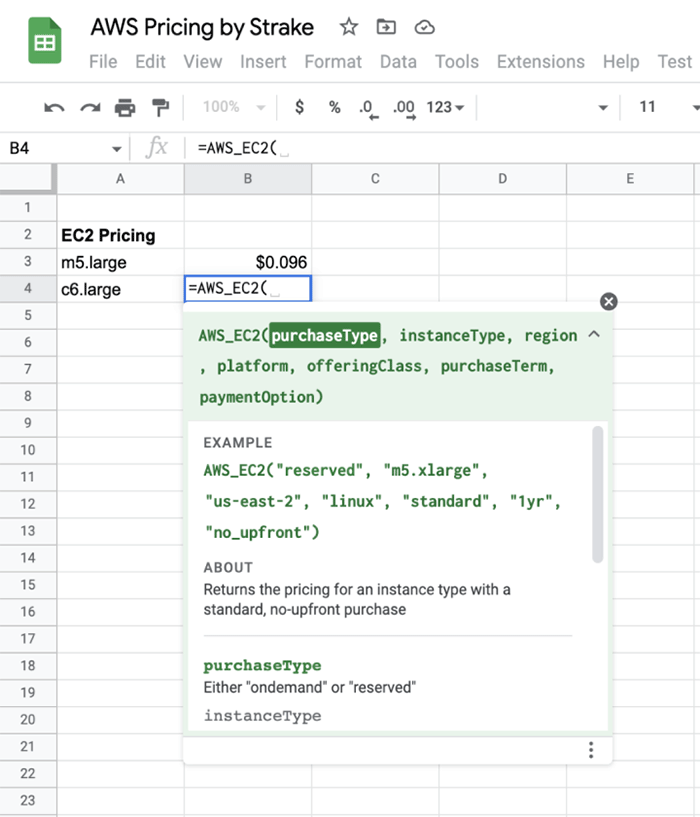Strake
Strake will be shutting down at the end of January 2024. This post is to share some details on our team, an update on our open source projects, and other developer content.
Tools for founders to understand your burn rate and the financial impact of your decisions.
AWS Pricing by Strake is an open-source project that allows anyone to bring AWS Public pricing into Google Sheets using Strake's custom functions. To help the community get started with this project, Strake published several free templates to help engineers answer critical questions about AWS Pricing. Today, we will use Google Sheets templates to analyze Amazon EC2 Instance and EBS Pricing.
Strake, the AWS cost management platform built for engineers, is excited to announce that we have entered into an agreement with Mike Heffner to assume ownership and maintenance of the AWS Pricing add-on for Google Sheets.
Amazon RDS is a managed database service that makes it easy to spin up, operate and scale relational databases to support any size production infrastructure. RDS is one of Amazon Web Services’ most utilized services and has a complicated billing structure encompassing instance running costs, data transfer costs, and provisioned IOPS and Storage. For more details about RDS, check out the AWS Documentation
Elastic Compute Cloud (EC2) is the backbone of AWS. EC2 allows customers to access hundreds of different instance types across the globe in seconds.
This Cost and Usage Report overview will go through the required IAM permissions for billing analysis, how to create a cost and usage report (CUR), and how to set up a local analysis environment using SQLite3.
The Cost and Usage Report is the standard report from AWS for customers to understand and manage their costs. TheCost and Usage Report drives most cloud cost management tools, including AWS Cost Explorer. This documentation will outline the essential fields in the Cost and Usage Report, explain how those fields can be used for cloud cost management, and provide sample values users can use to build queries based on usage in their accounts.
In this overview of AWS Reservations, we will discuss the most popular reservation products like Compute Savings Plans, EC2 Savings Plans, EC2 Reserved Instances, and RDS Reserved Instances. In addition, we will mention the other reservation products offered by AWS and where you can find more information on those products.
The Developer's Guide to AWS Costs is a project created and maintained by the team here at Strake. This project provides engineers with the code and insights to answer the most common AWS Cost questions using the Cost and Usage Report (CUR). The analysis is formatted as a series of 'guides' that focus on key AWS services and cost problems.
The Enterprise Discount Program (EDP) is a tool for enterprise customers willing to make a long-term commitment to the AWS platform for a significant discount. EDPs differ from other AWS Reservations like Savings Plans or Reserved Instances because an EDP applies to most AWS Services.
EC2-Other is a cost category created by Amazon that causes a lot of heartburn for the Engineering community. If you are a heavy EC2 user, this could be your second largest cost category on your AWS Bill. This post will dive into this category to help AWS users understand what they are getting billed for and how to isolate individual cost categories within 'EC2-Other'. All the code in this blog post is included in the Developer's Guide to AWS Costs guide for EC2.
AWS CloudTrail is a crucial governance and auditing tool for any company operating in the cloud. At its core, this service records all activity in your AWS environments in the form of CloudTrail Events, which are specific API requests that can originate from.
Spot instances are a purchasing model for EC2 compute instances that use spare EC2 capacity for a fraction of the On Demand price. This can bring you fantastic billing discounts, as you can save up to 90% compared to the On Demand model, depending on the conditions of your spot purchase.
The AWS Pricing add-on for Google Sheets is a phenomenal tool for efficiently analyzing, forecasting, and optimizing your AWS costs. Its intuitive interface seamlessly integrates current AWS pricing information into your spreadsheets, allowing you to stay up-to-date with the latest cloud cost values, and simplifying cost management for multiple members of your organization.
An idea we’ve pushed forward pretty consistently is that cost management in the cloud is a complex endeavor, and actions must be taken if you want to avoid surprises by the time you receive your monthly bill.
Cost optimization is one of the pillars for the efficient usage of AWS. However, inspecting and understanding AWS billing reports can be a challenging task. This is true whether your company embraced the cloud from the start or if you just began migrating your projects.